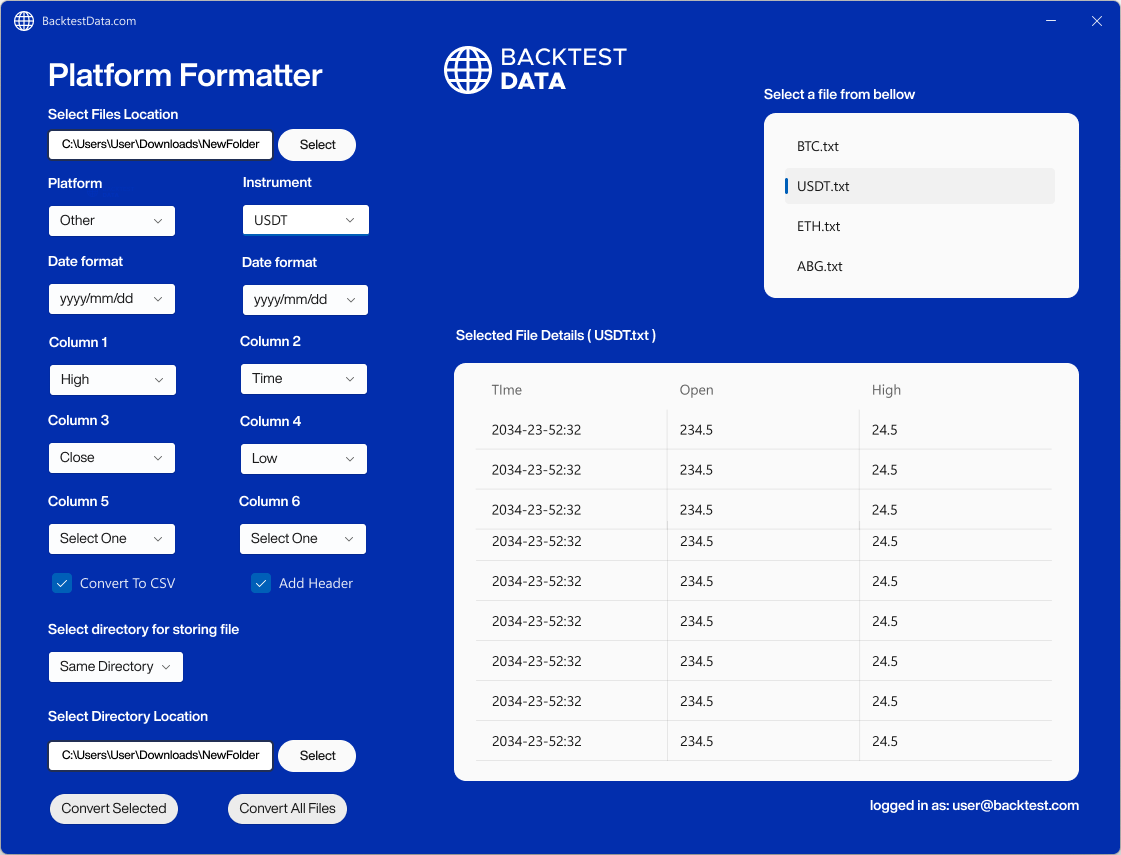Historical Data Manager App
Access our Historical Data Manager application for enhanced data analysis and trading capabilities. Follow the on-screen instructions for your operating system.
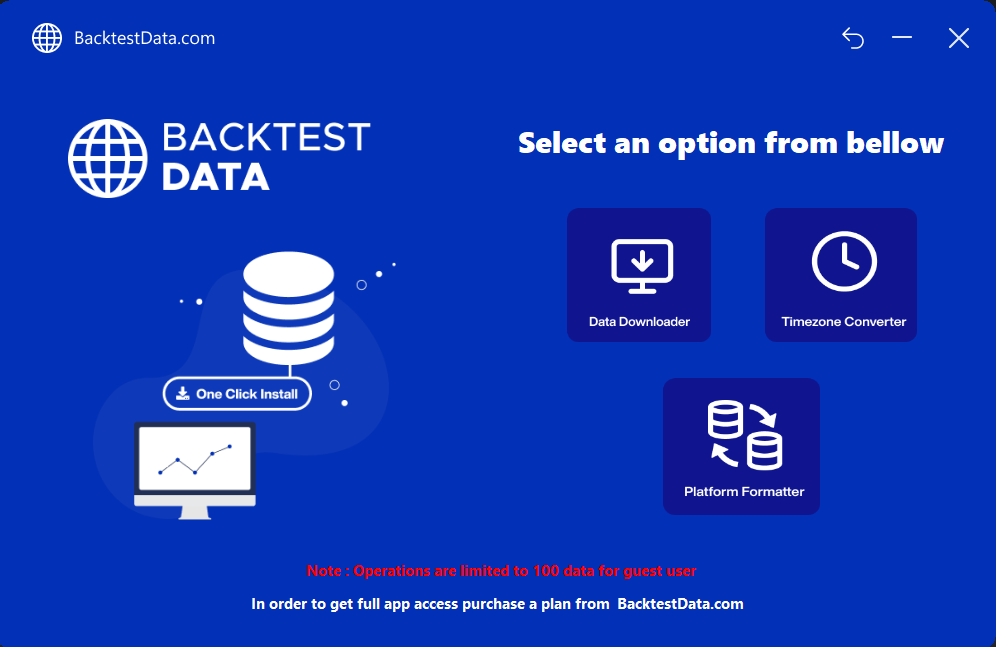
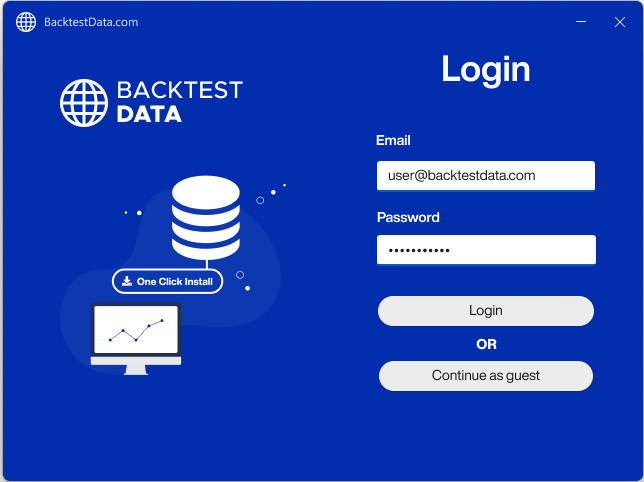
Get Started By Sample Data
Once you've installed the app, you'll see a login screen where you'll need to enter your BacktestData account credentials and click “login”. Alternatively, you can explore the app as a guest by clicking “Continue as guest.”Our app empowers you with three key functionalities:
- Data Downloader
- Data Converter (Time-zone)
- Platform Formatter
Data Downloader
Access the data downloader in your plan's dashboard. Choose data type (e.g., Tick, Minute, Day). Select subscribed plan and instruments. Initiate download.
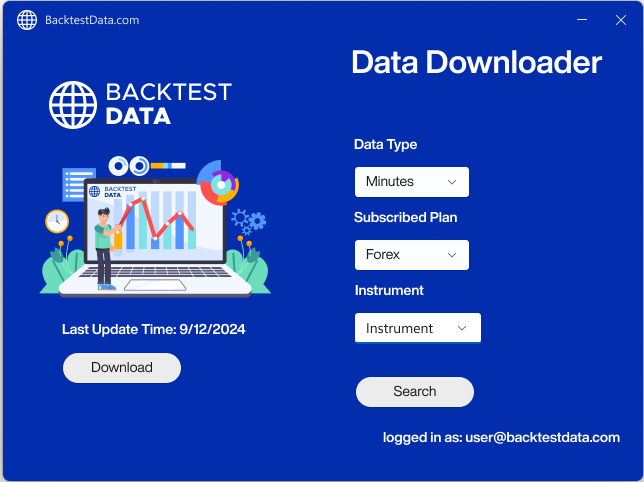
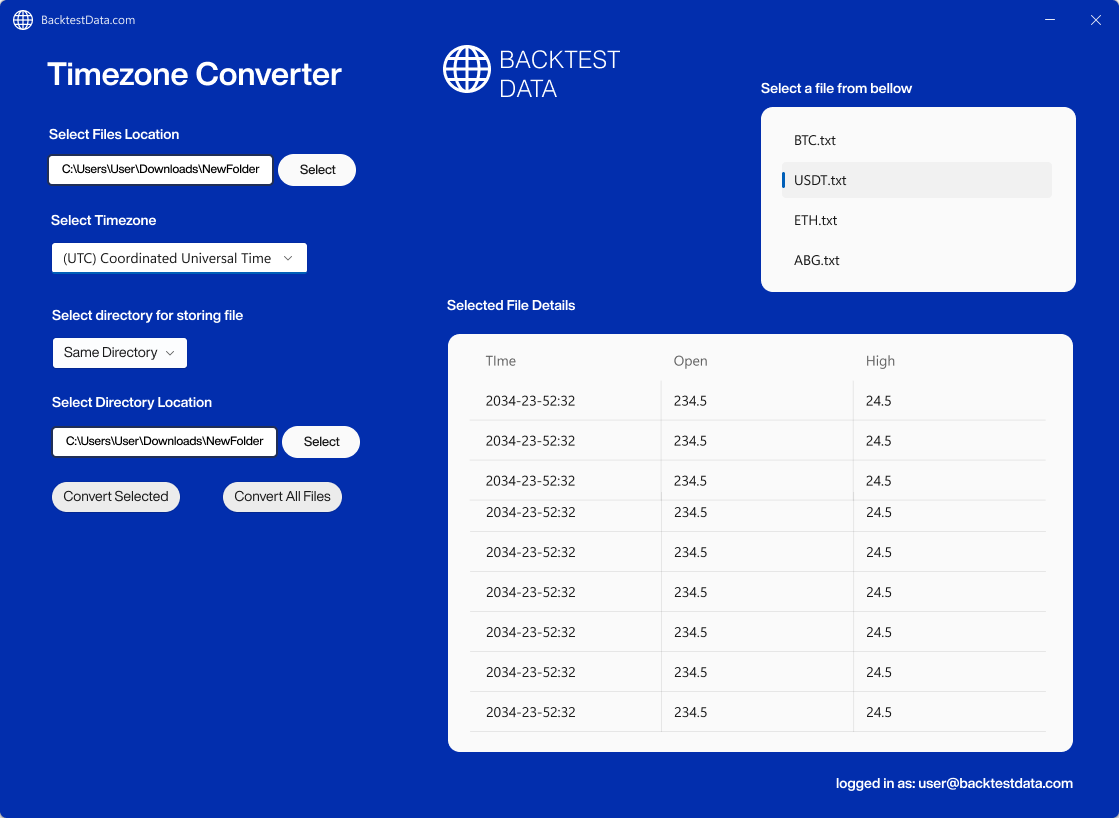
Data Converter (Time-zone)
Ensure accurate analysis by seamlessly converting your data across different time zones. Select the data, choose the desired time zone, and click “Convert.“
Platform Converter
Effortlessly convert your data to seamlessly integrate with various platforms we support, including TraderStation, NinjaTrader, and MultiChart. You can also create custom formats to match your specific analysis needs perfectly.